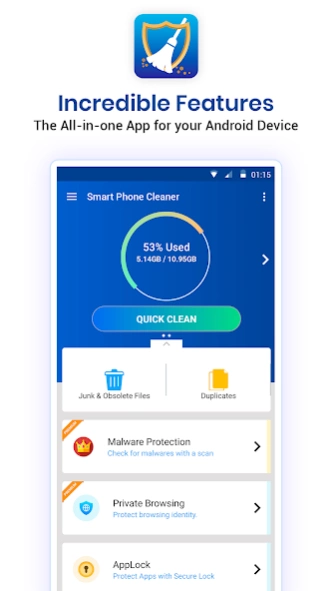Smart Phone Cleaner 2.09.05.69
Free Version
Publisher Description
Smart Phone Cleaner - Smart Phone Cleaner is a 0ge.
Smart Phone Cleaner is a feature-rich cleaner app for Andorid users it helps you in reclaiming storage space on your Android device by cleaning junk and removing obsolete or residual files.
✓ Junk & Obsolete Files Cleaner: Efficiently scan and remove app caches, temp files, unwanted .APK files, outdated / empty folders, and large files to free up valuable storage space on your device.
✓ Duplicate Cleaner: Easily find and remove duplicate photos, videos, documents, and audio files on your Phone, to free up space for what matters most.
✓ Malware Protection: Get insights into apps that access your personal information, track your location, and use your network.
✓ Private Browsing: Safeguard your privacy while surfing the Internet on your Android smartphone device. Enjoy complete confidentiality with the in-built Private Browser Care tool, that leaves no traces of your online activities behind.
✓ App Lock: Keep your sensitive apps secure on your Android Smartphone. Smart Phone Cleaner allows you to lock all or specific apps with a passcode or fingerprint, adding an extra layer of security to your device.
✓ File Explorer: Seamlessly manages almost all types of files on your Android Phone from one place. This integrated file explorer lets you navigate through your Android device's storage & delete them to recover valuable space.
✓ WhatsApp Media Cleaner: Reclaim valuable storage space on your Android phone by deleting unwanted media files from WhatsApp. Choose and delete specific files to free up space effortlessly.
✓ Hibernate Apps: This feature enables you to hibernate resource-consuming apps running in the background, freeing up significant phone resources.
✓ App Manager: The app manager module provides a convenient way to uninstall, archive, and restore apps on Android, giving you complete control over your device's app ecosystem.
✓ User-Friendly Experience: With its sleek interface & multilingual capabilities, Smart Phone Cleaner provides a seamless experience.
Additionally, the app offers a quick one-click junk & obsoletes clean scanner on the main dashboard that manages Android in one go. This is perfect if you don't want to use all the modules to clean your smartphone. The scanner analyses your device and frees up memory and manages your phone instantly. It also displays the amount of space used, so you can stay informed about your Android device's storage status.
Smart Phone Cleaner by Systweak Software is the ultimate solution to declutter, manage, and secure your Phone. Download now and unlock the true potential of your Android smartphone!
If you have any feedback or suggestions, feel free to write to us at : support@systweak.com
NOTE: We require Accessibility permission in order to Use Hibernate feature of app to stop your unused application.
Through the Accessibility Service API, we do not collect or share your personal data with third parties.
About Smart Phone Cleaner
Smart Phone Cleaner is a free app for Android published in the System Maintenance list of apps, part of System Utilities.
The company that develops Smart Phone Cleaner is SYSTWEAK SOFTWARE. The latest version released by its developer is 2.09.05.69.
To install Smart Phone Cleaner on your Android device, just click the green Continue To App button above to start the installation process. The app is listed on our website since 2024-03-20 and was downloaded 0 times. We have already checked if the download link is safe, however for your own protection we recommend that you scan the downloaded app with your antivirus. Your antivirus may detect the Smart Phone Cleaner as malware as malware if the download link to com.systweak.cleaner is broken.
How to install Smart Phone Cleaner on your Android device:
- Click on the Continue To App button on our website. This will redirect you to Google Play.
- Once the Smart Phone Cleaner is shown in the Google Play listing of your Android device, you can start its download and installation. Tap on the Install button located below the search bar and to the right of the app icon.
- A pop-up window with the permissions required by Smart Phone Cleaner will be shown. Click on Accept to continue the process.
- Smart Phone Cleaner will be downloaded onto your device, displaying a progress. Once the download completes, the installation will start and you'll get a notification after the installation is finished.